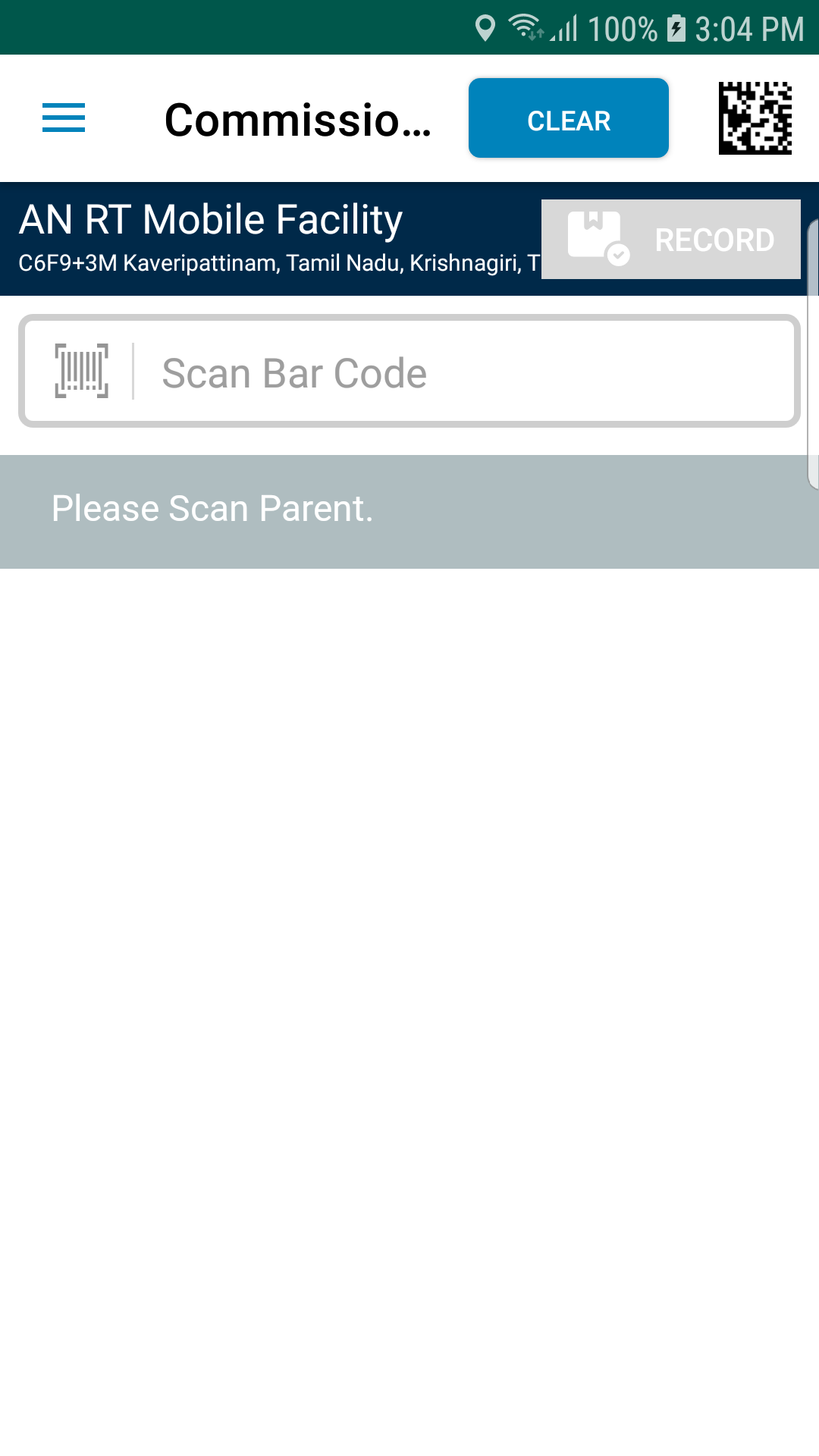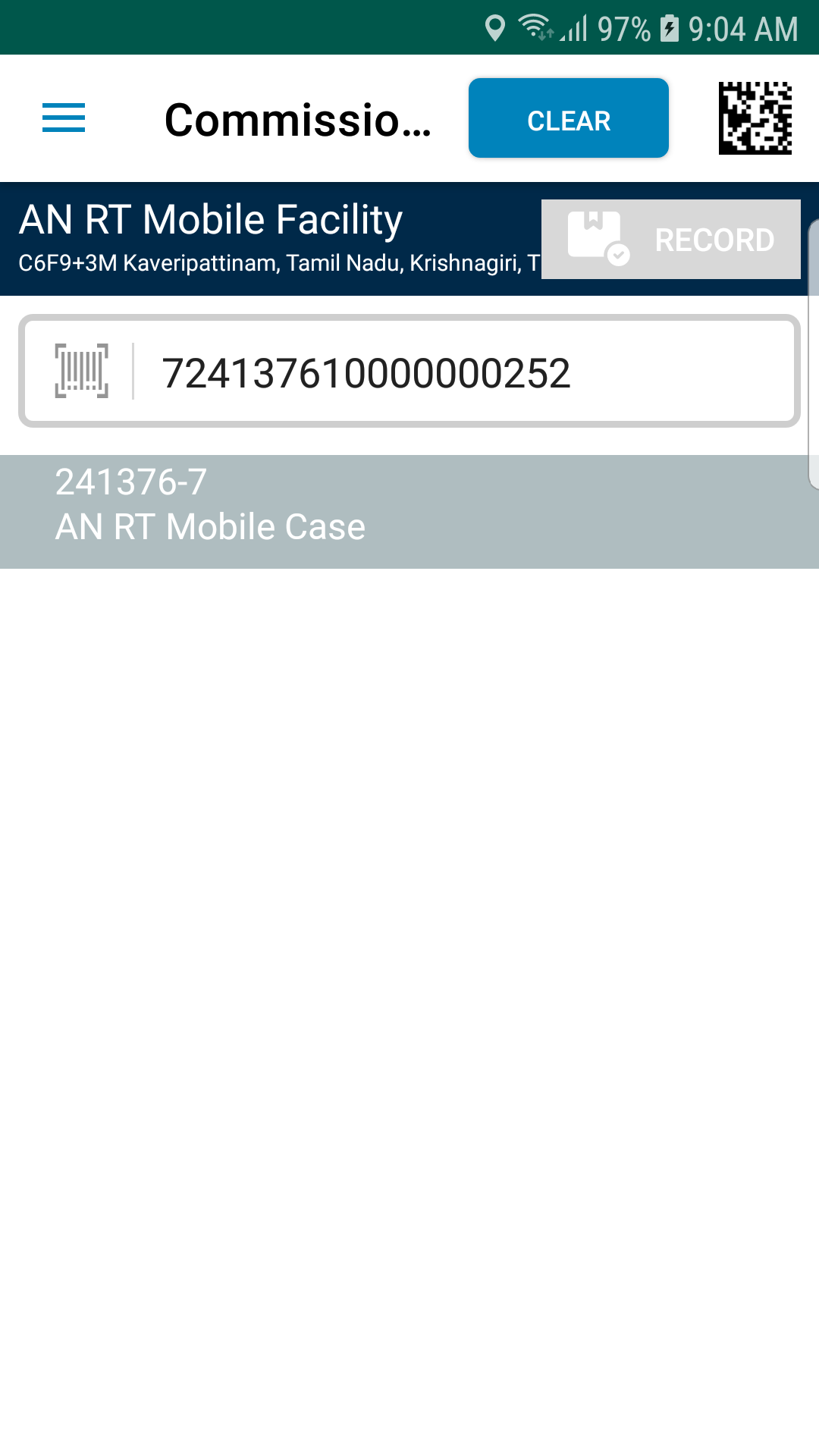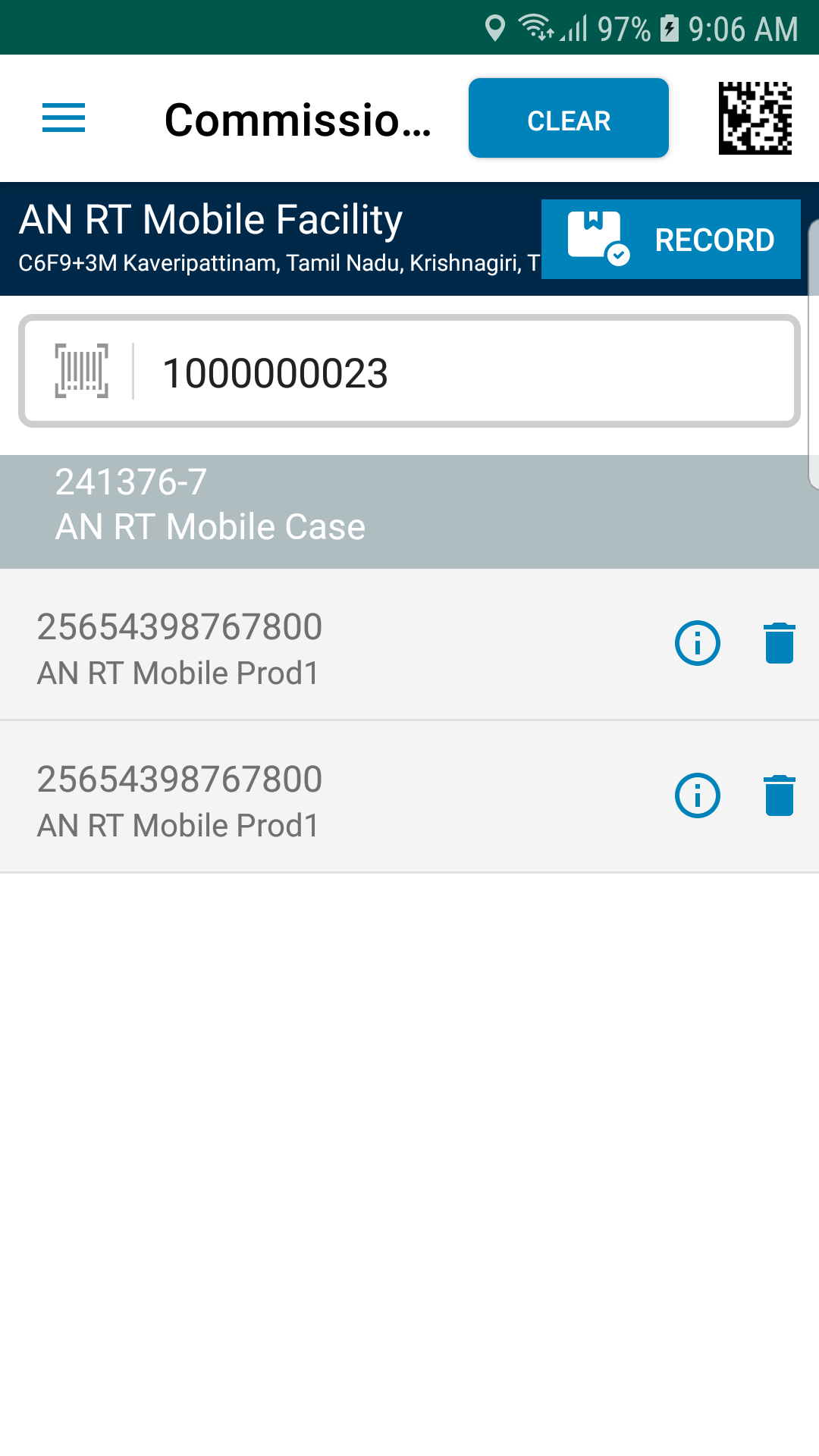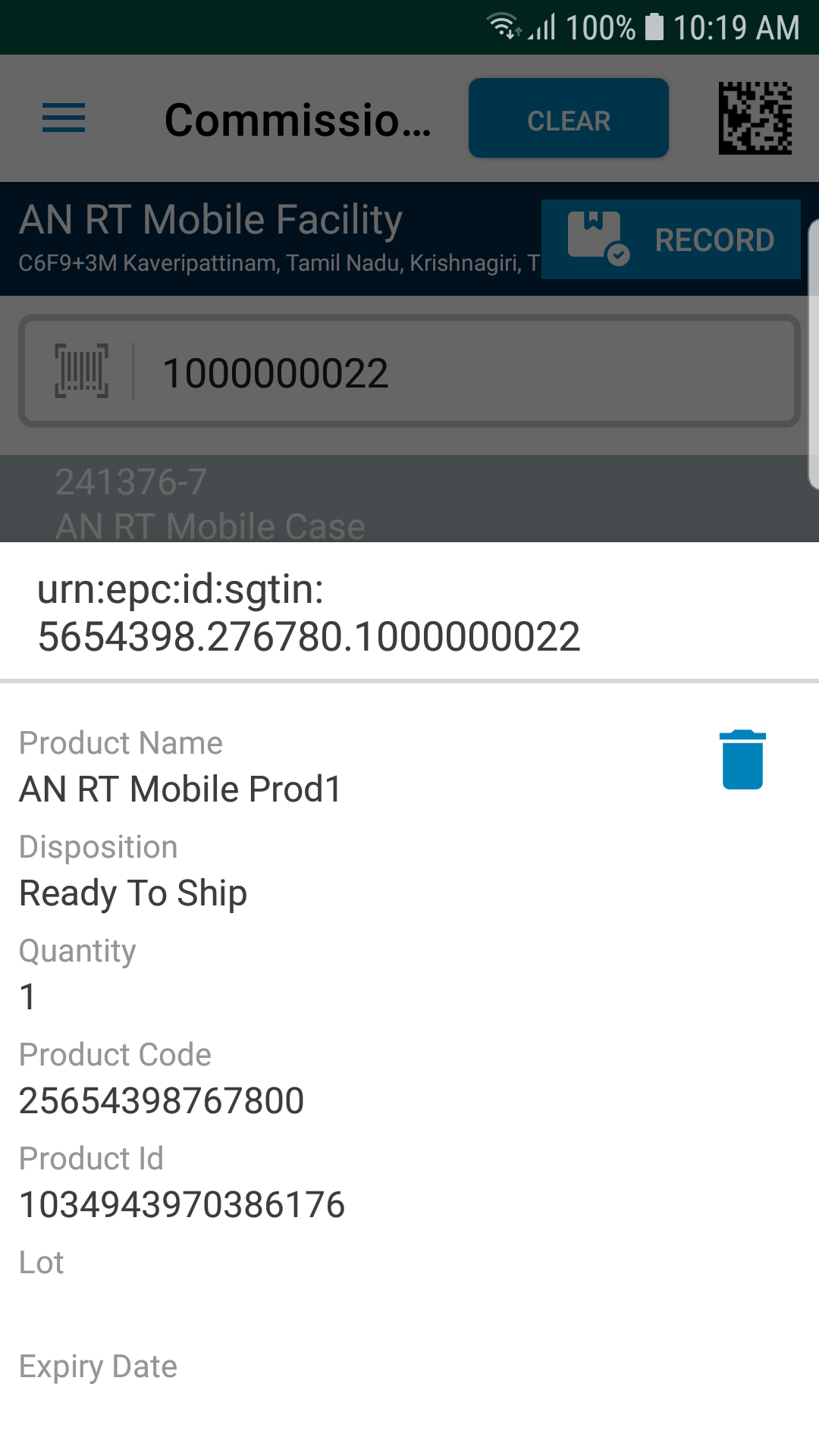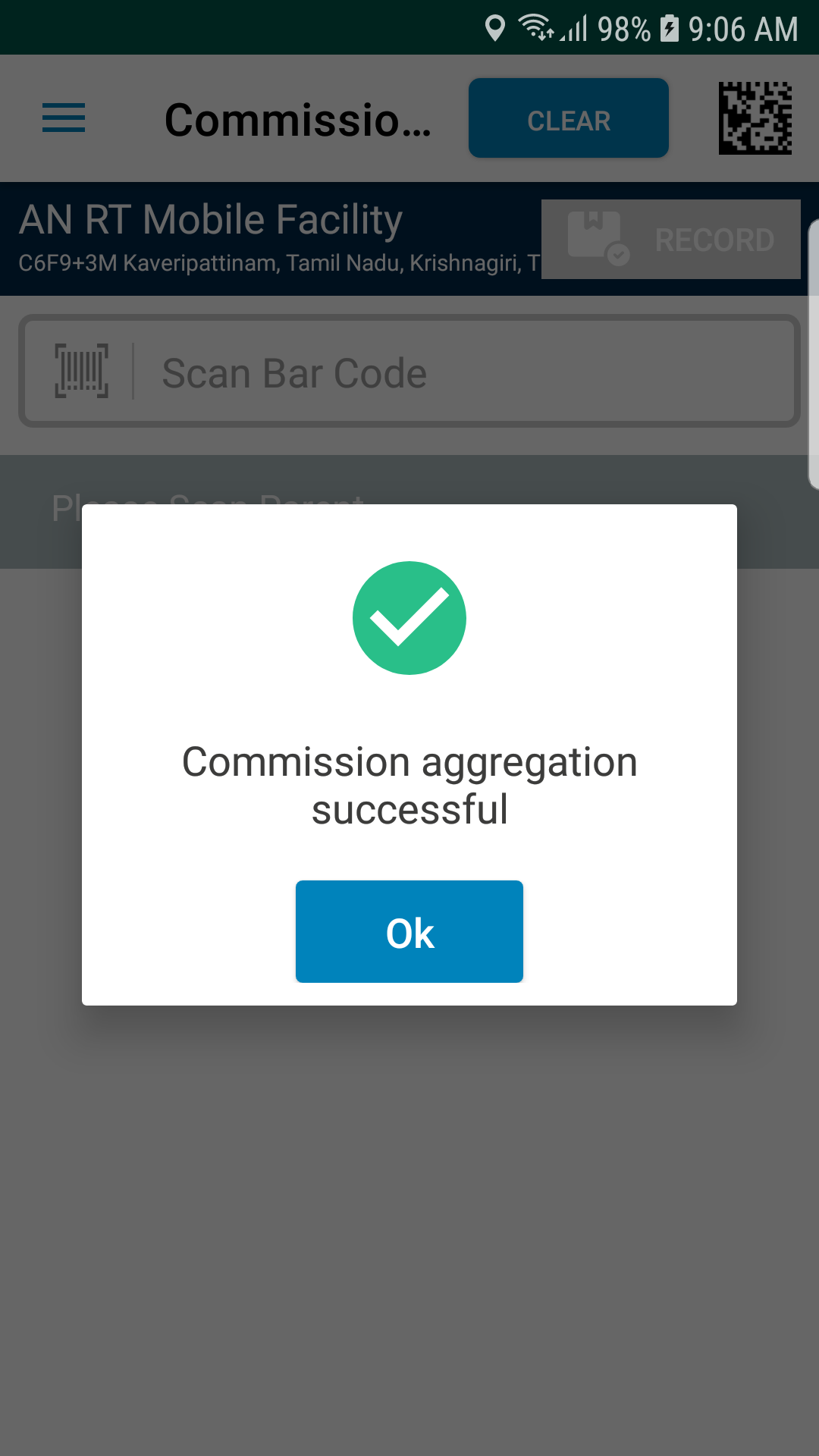To commission & aggregate the serial numbers
- Select the Commission & Aggregation option from the menu.
You will see the following Commission & Aggregation screen:
- Scan the parent (SSCC / SGTIN) serial number.
You will see the scanned parent serial number as shown below:
- Now, scan one or more child serial numbers to commission and aggregate into the parent serial number.
You will see the added child serial numbers as shown below:
You can click on the View Details icon to view the child serial number detail as shown below:
Note:
i. You can use the Delete icon to remove one or more child item.
ii. The Record option will be enabled once you have added at least one child serial number to the case or pallet.
- Click on the Record option.
When the commission and aggregation is successful, you will see the following confirmation: