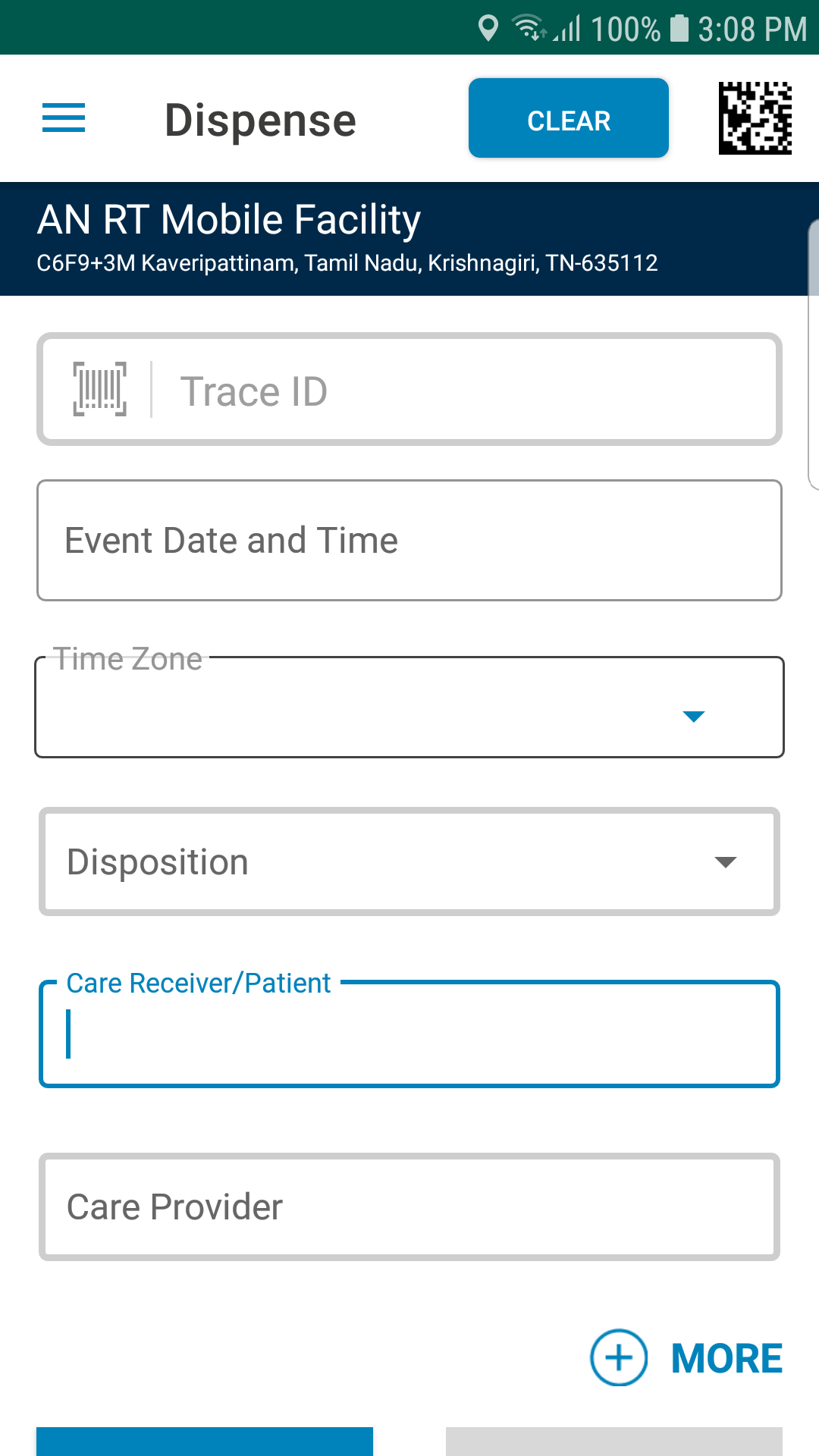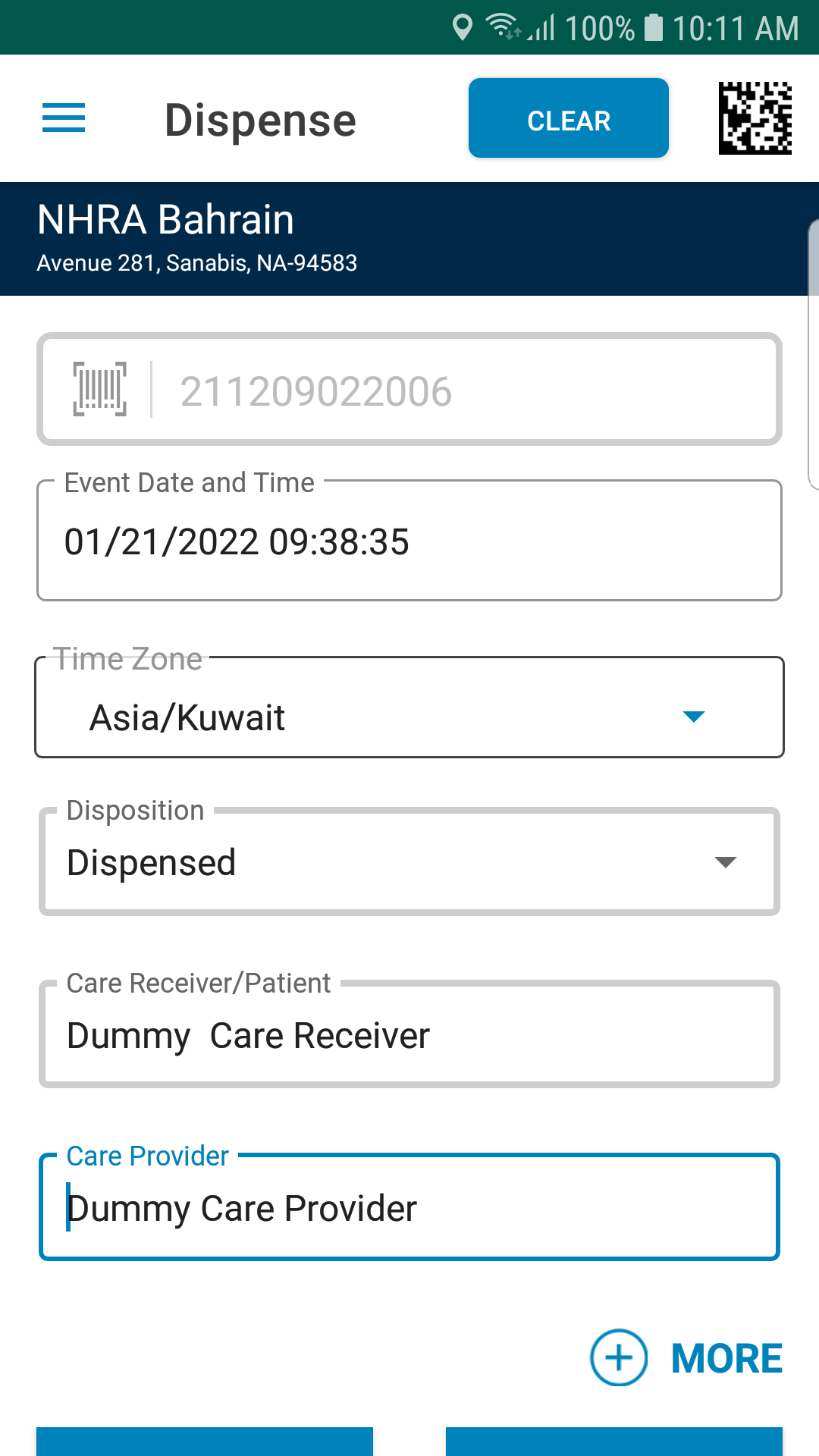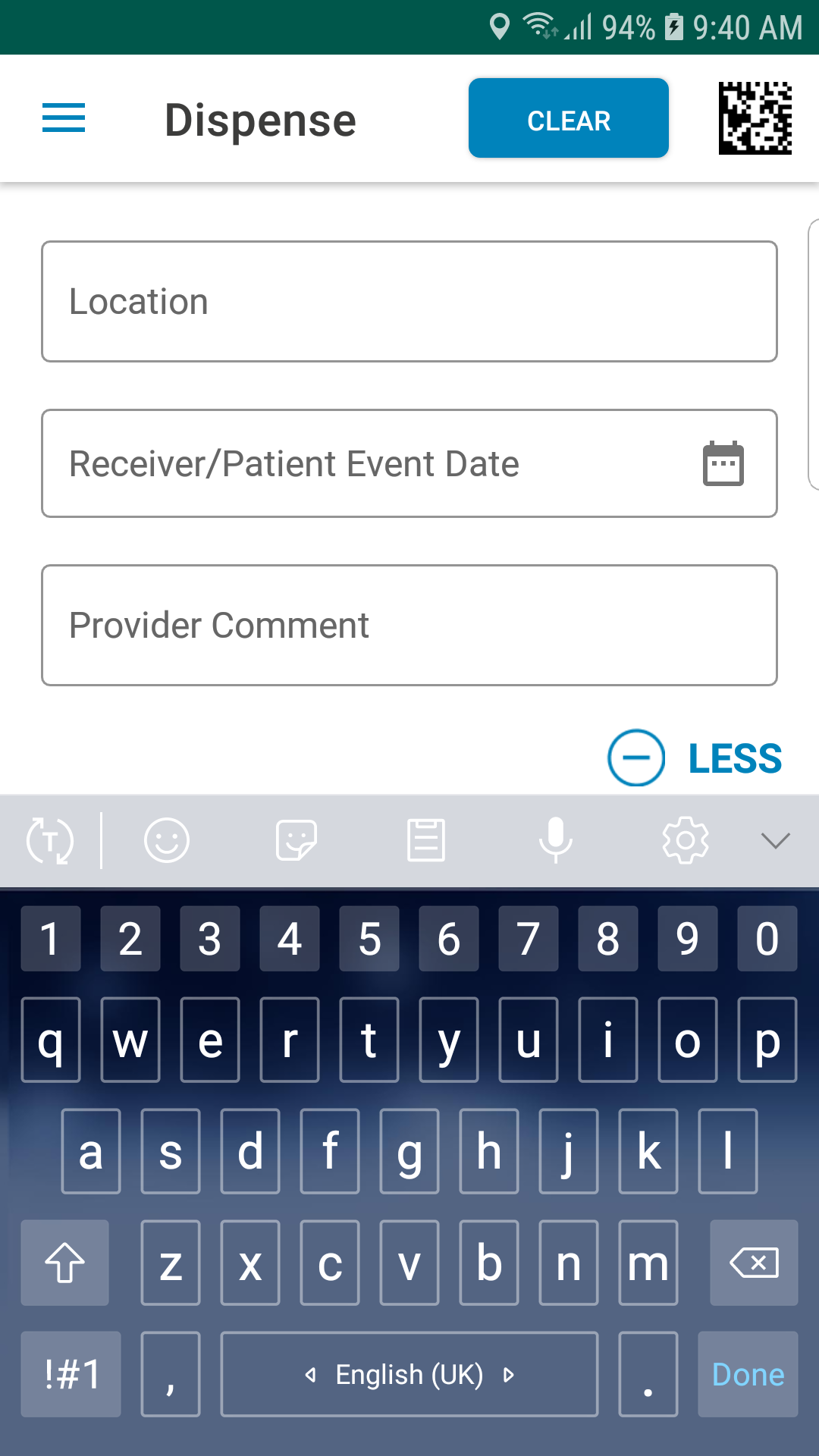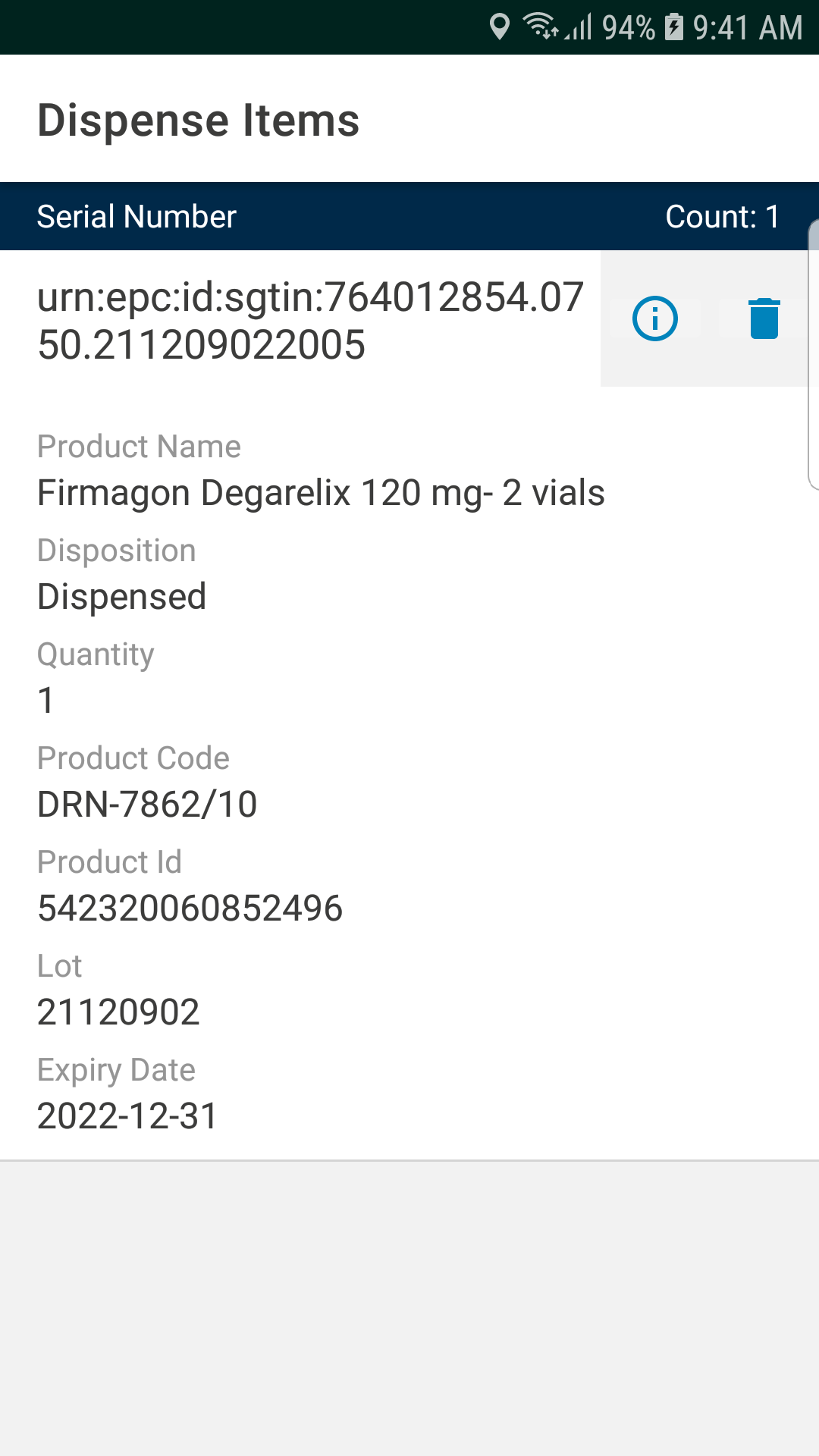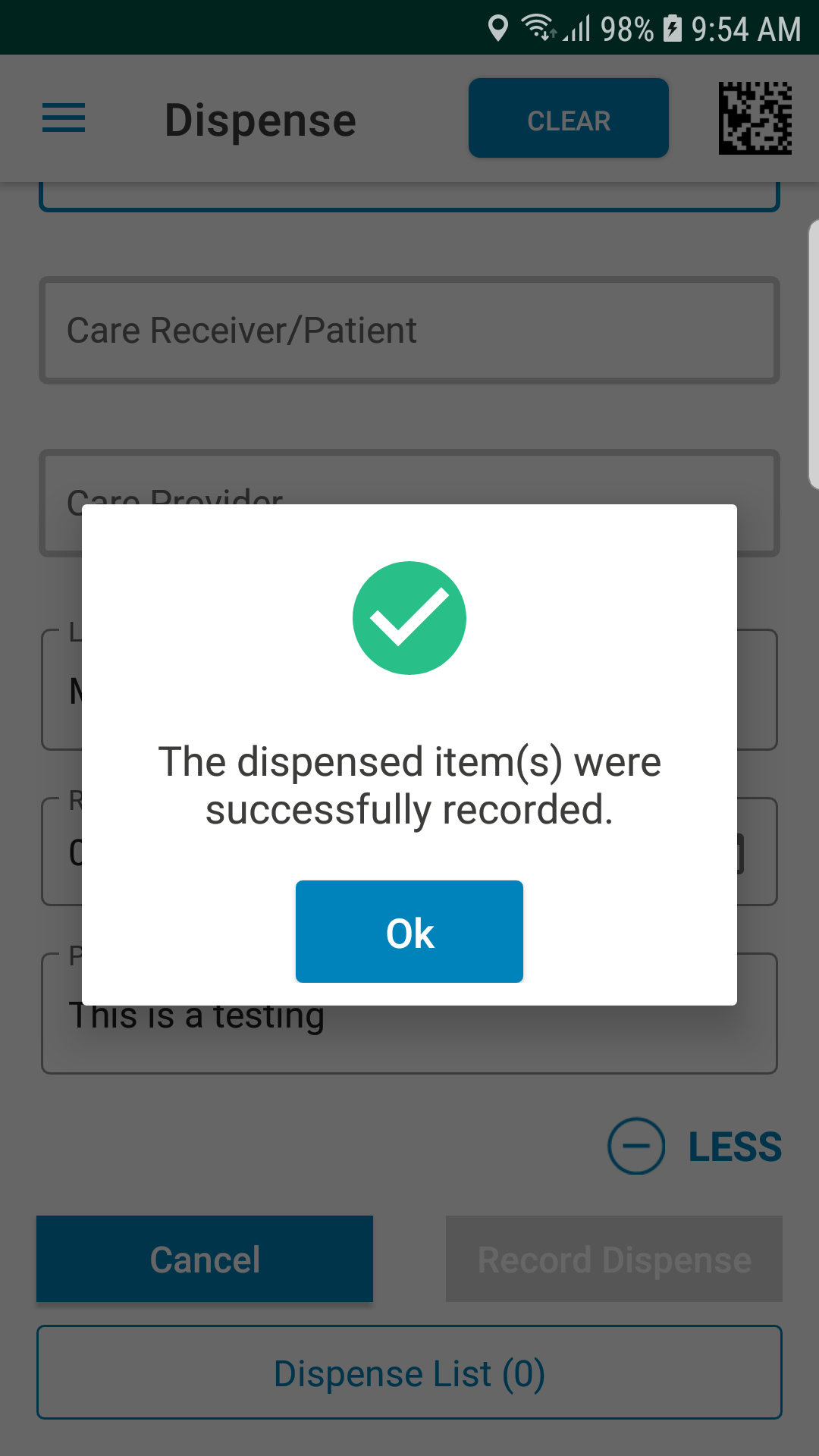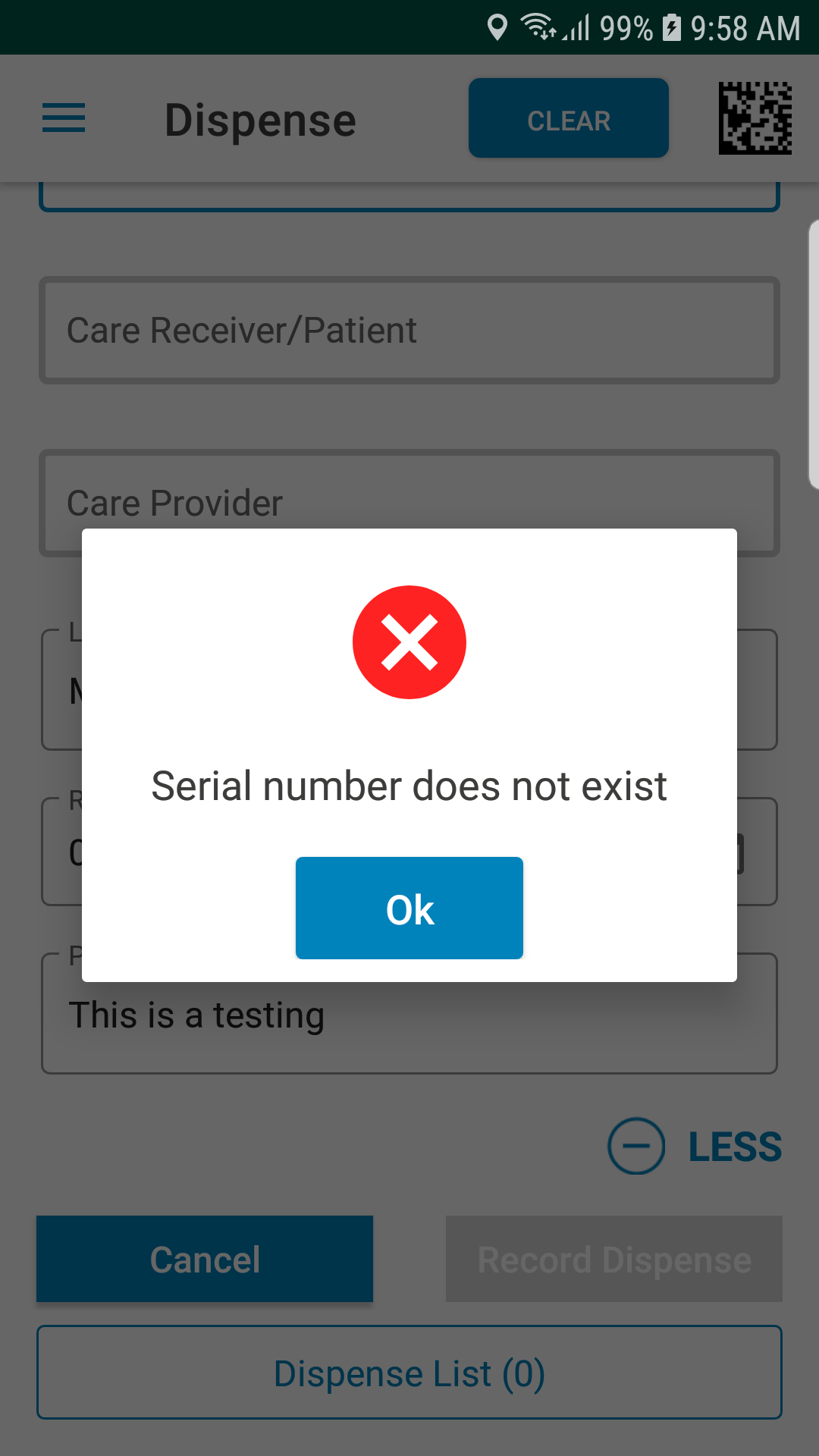To dispense a Sample to Patient
- Select the Dispense option from the menu.
You will see the following Dispense home page:
- Scan the barcode of the serial number to dispense it.
- Select the Time Zone from the drop-down list. The Event Date and Time will change as per the selected time zone.
- The Disposition will be by default Dispensed for this event. No other options are available right now.
- Enter the Care Receiver/Patient and Care Provider names. If you enter the first few letters, the system will suggest the available options. You can choose it from the suggestions.
You will see the entered details as shown below:
- Tap on the MORE option to add the following additional details: Location, Receiver/Patient Event Date and Provider Comment as shown below:
- You can tap on the Dispense List option to view the added list.
You will see the Dispense List as shown below:
- Tap on the Record Dispense option.
You will see the following confirmation on successful recording of the item:
- When you scan a Tote serial number that is not available in the system, you will get the following error message: