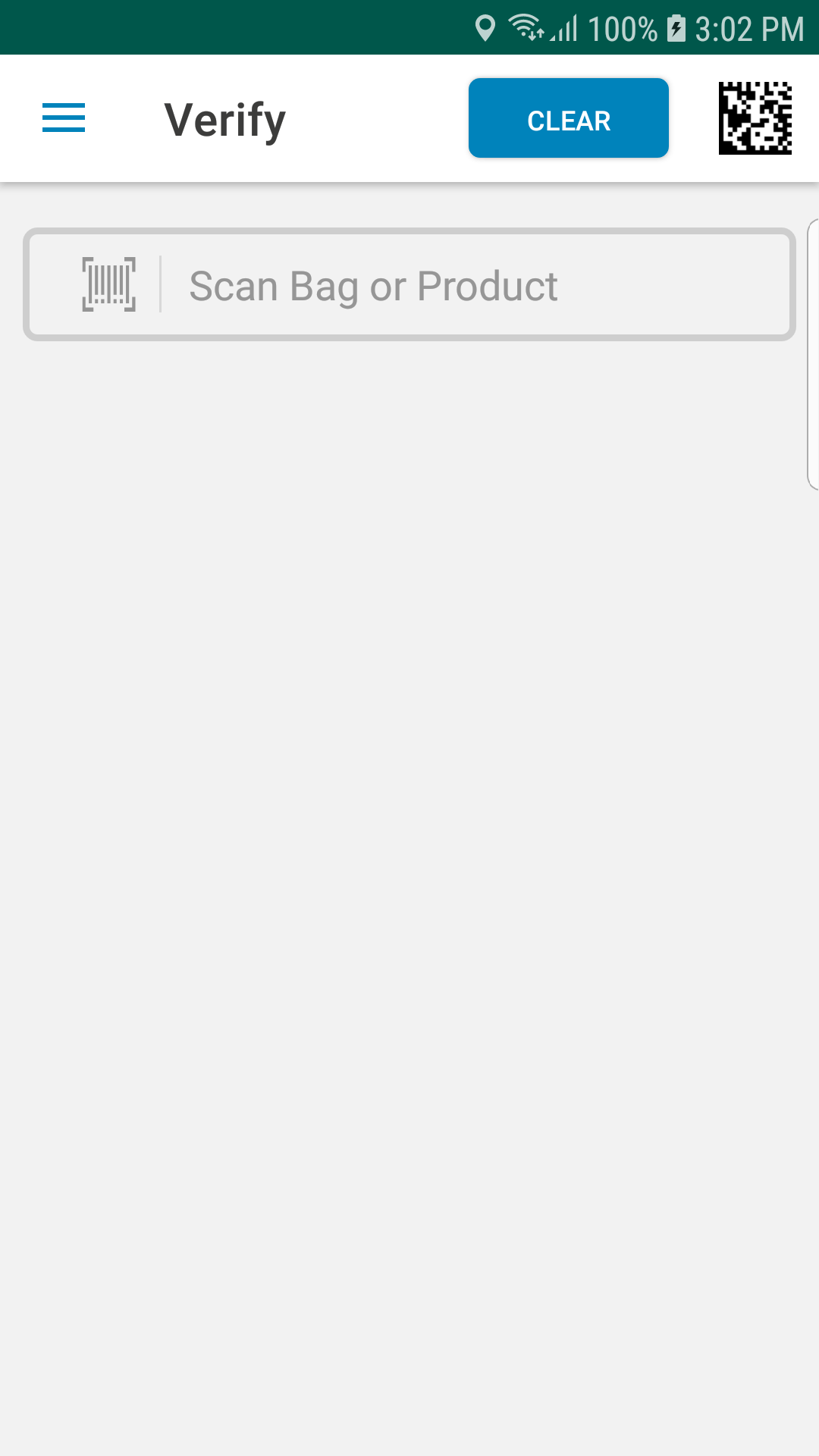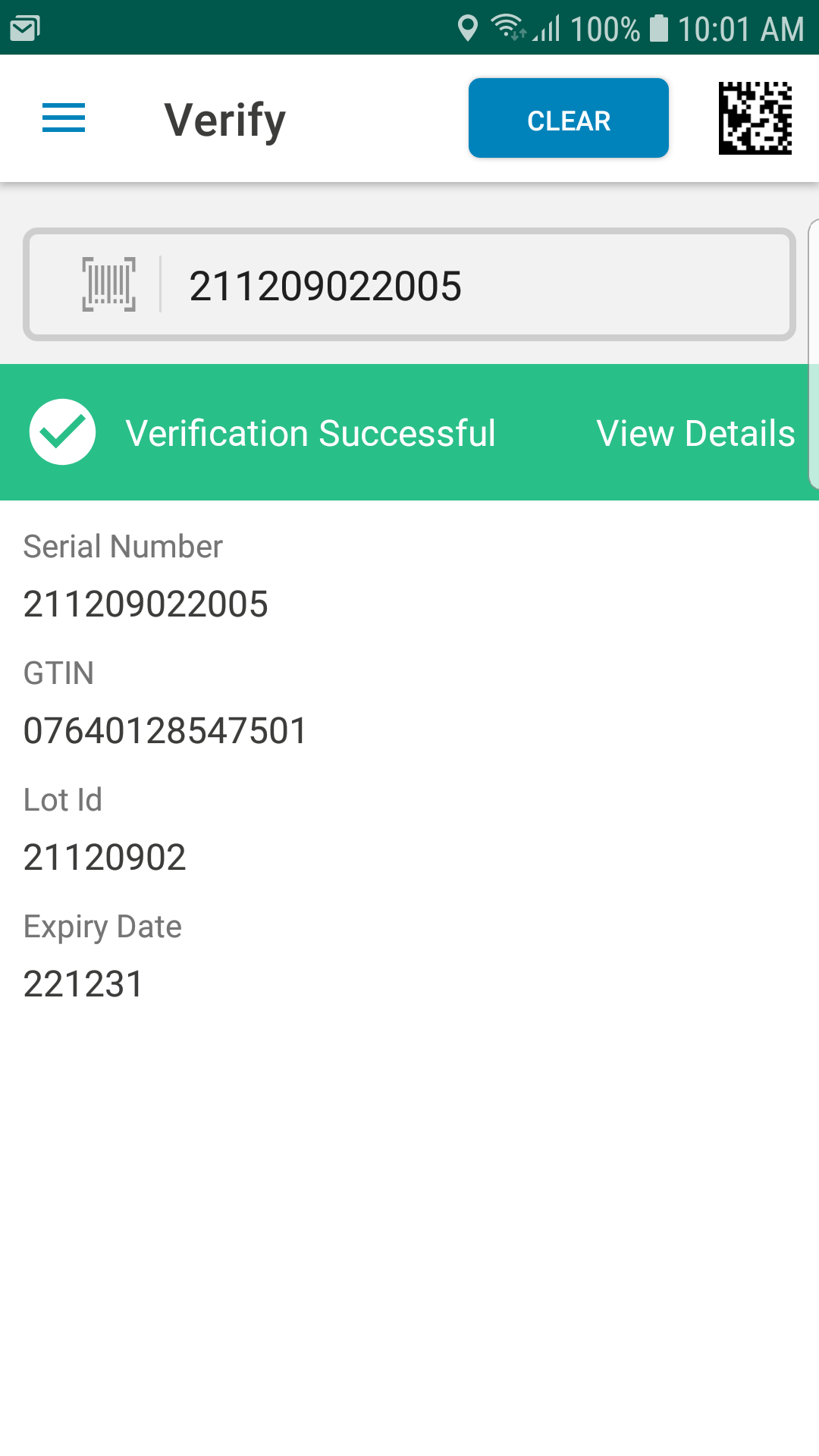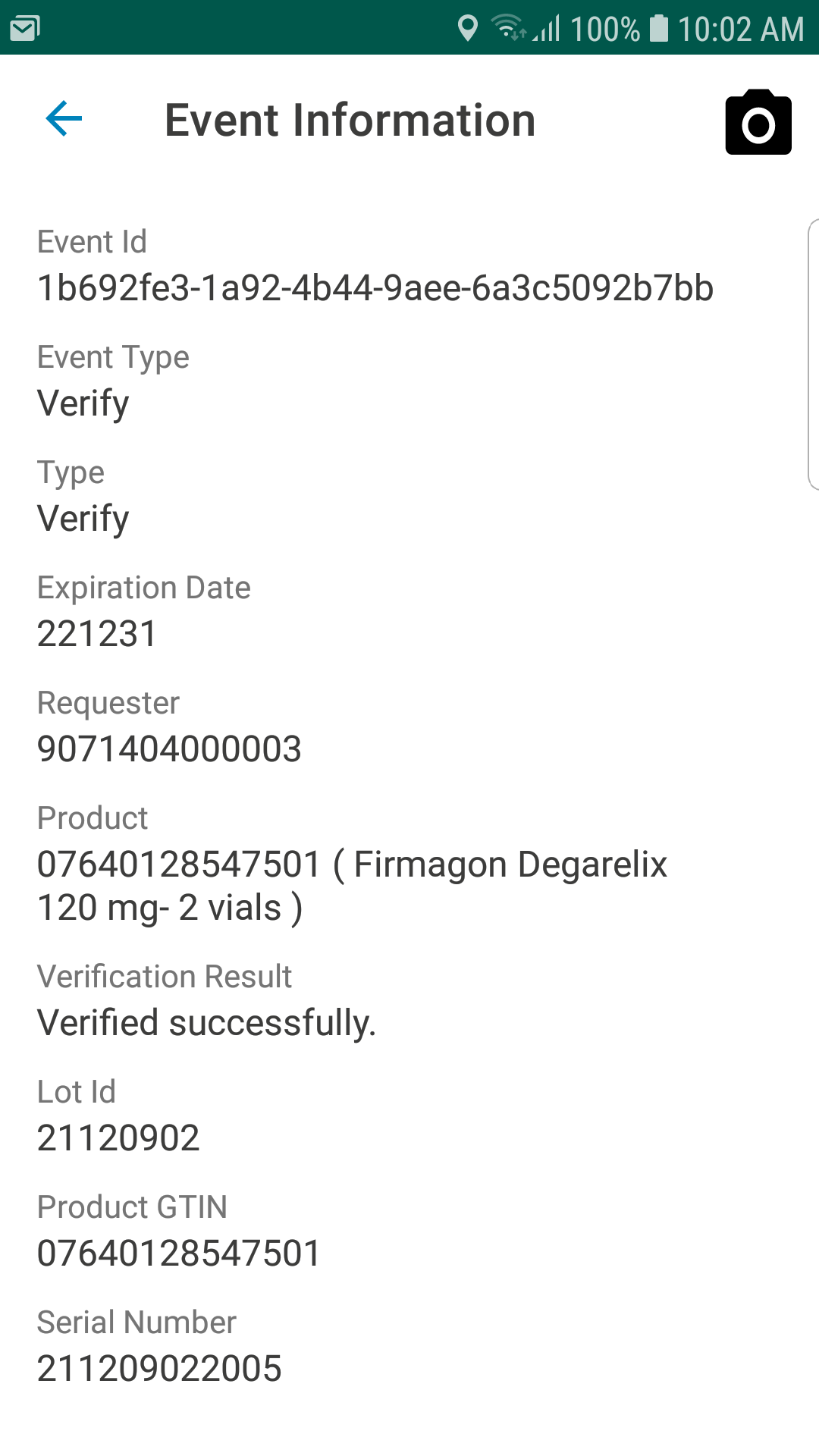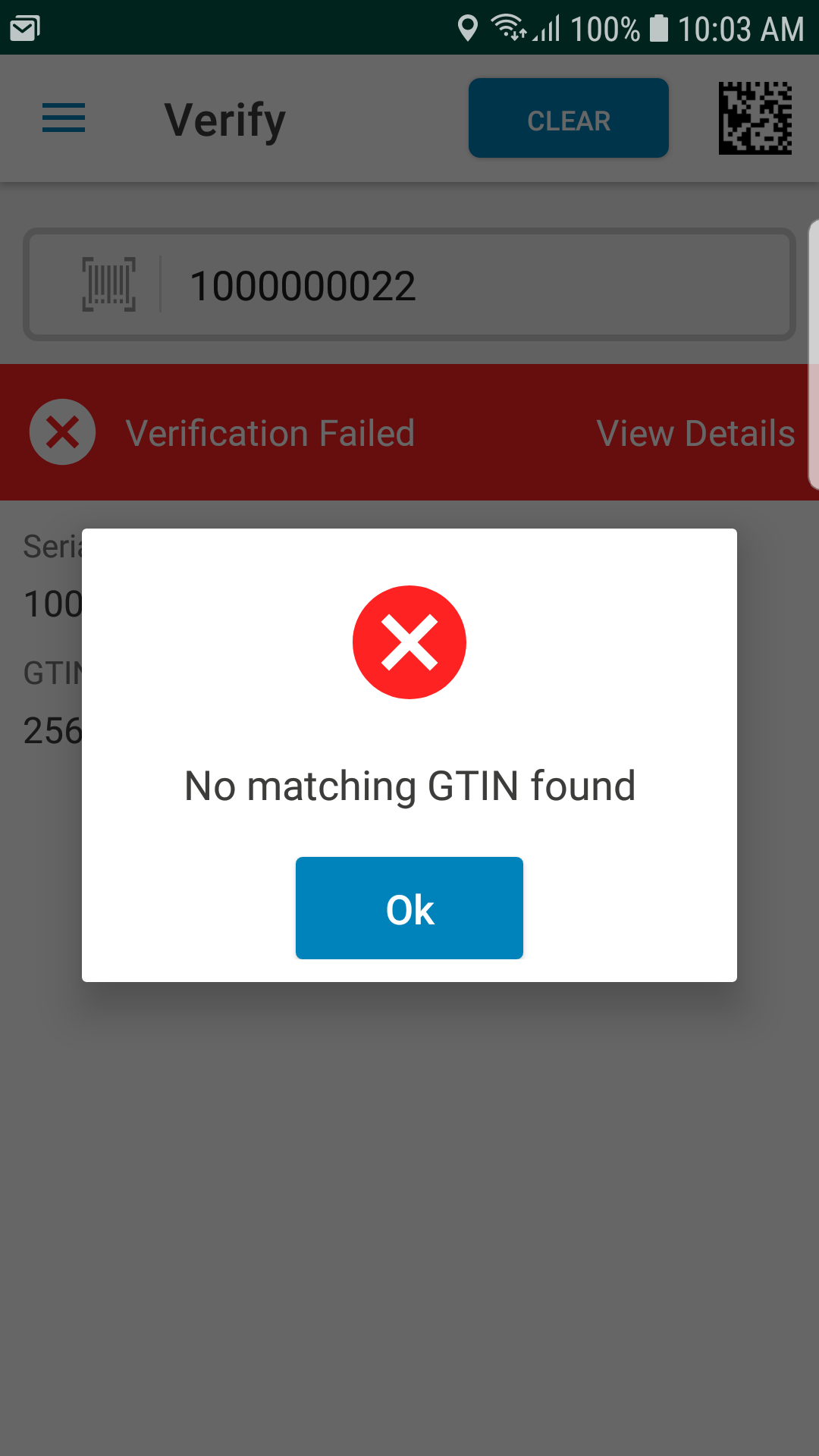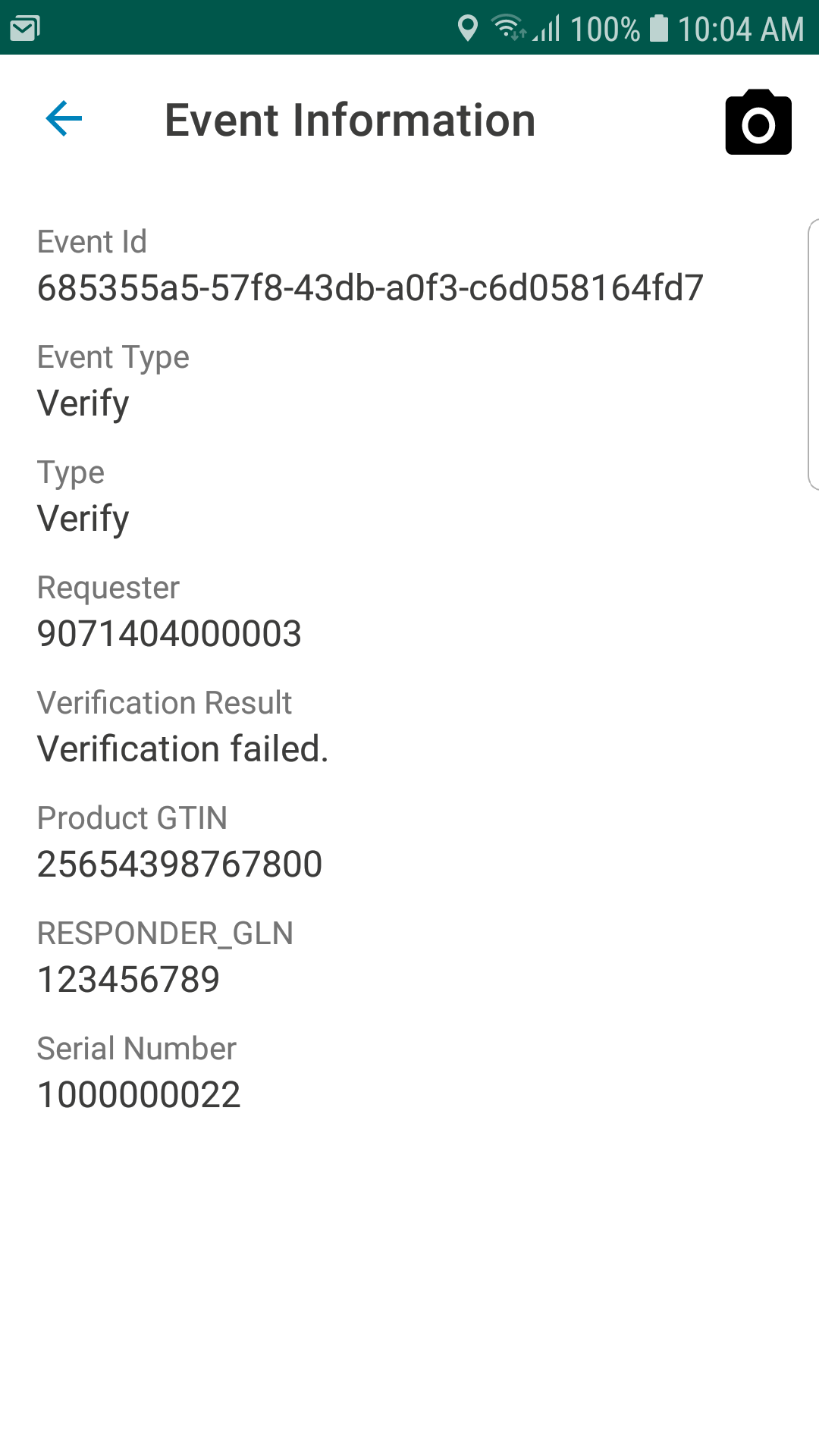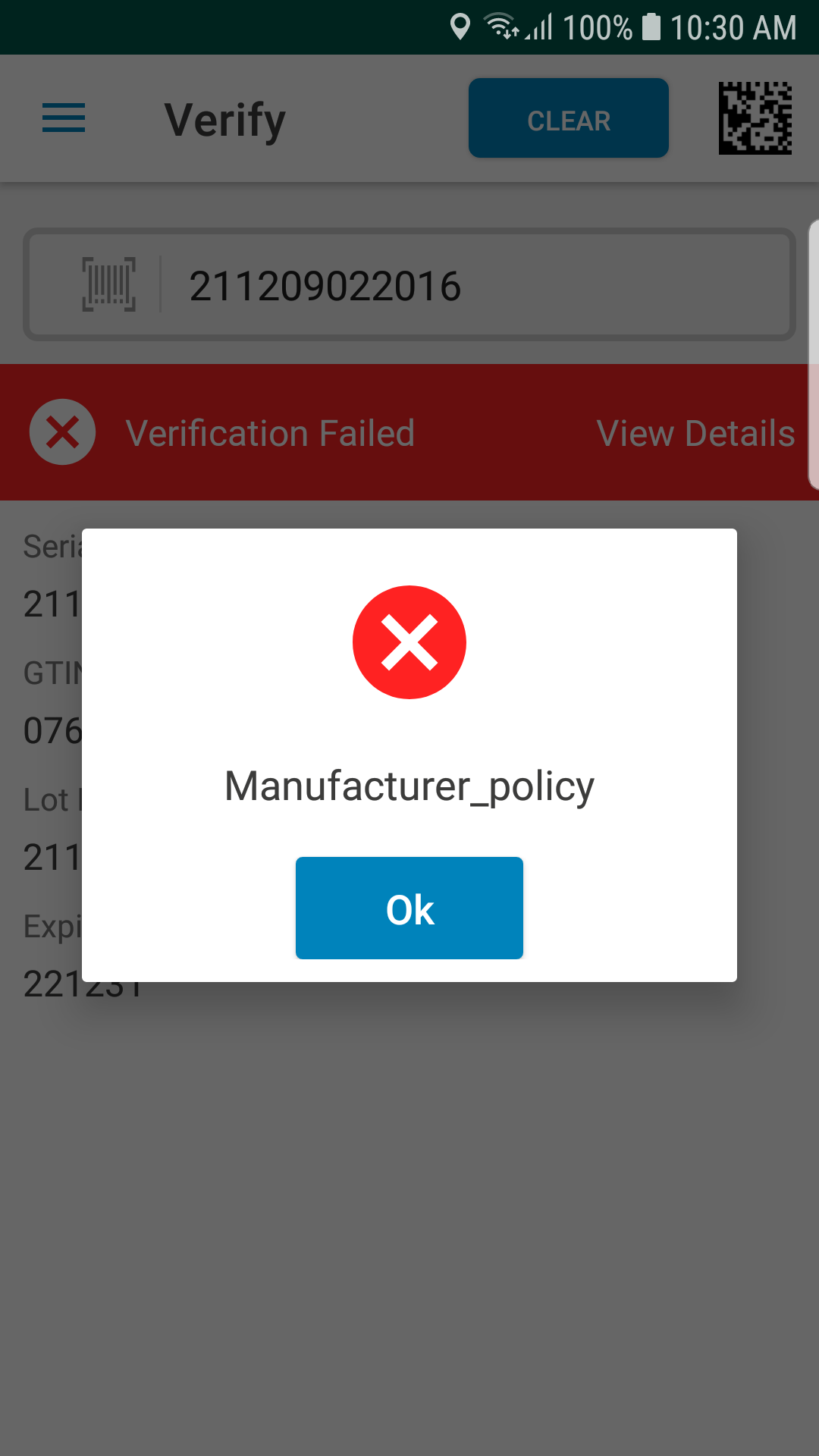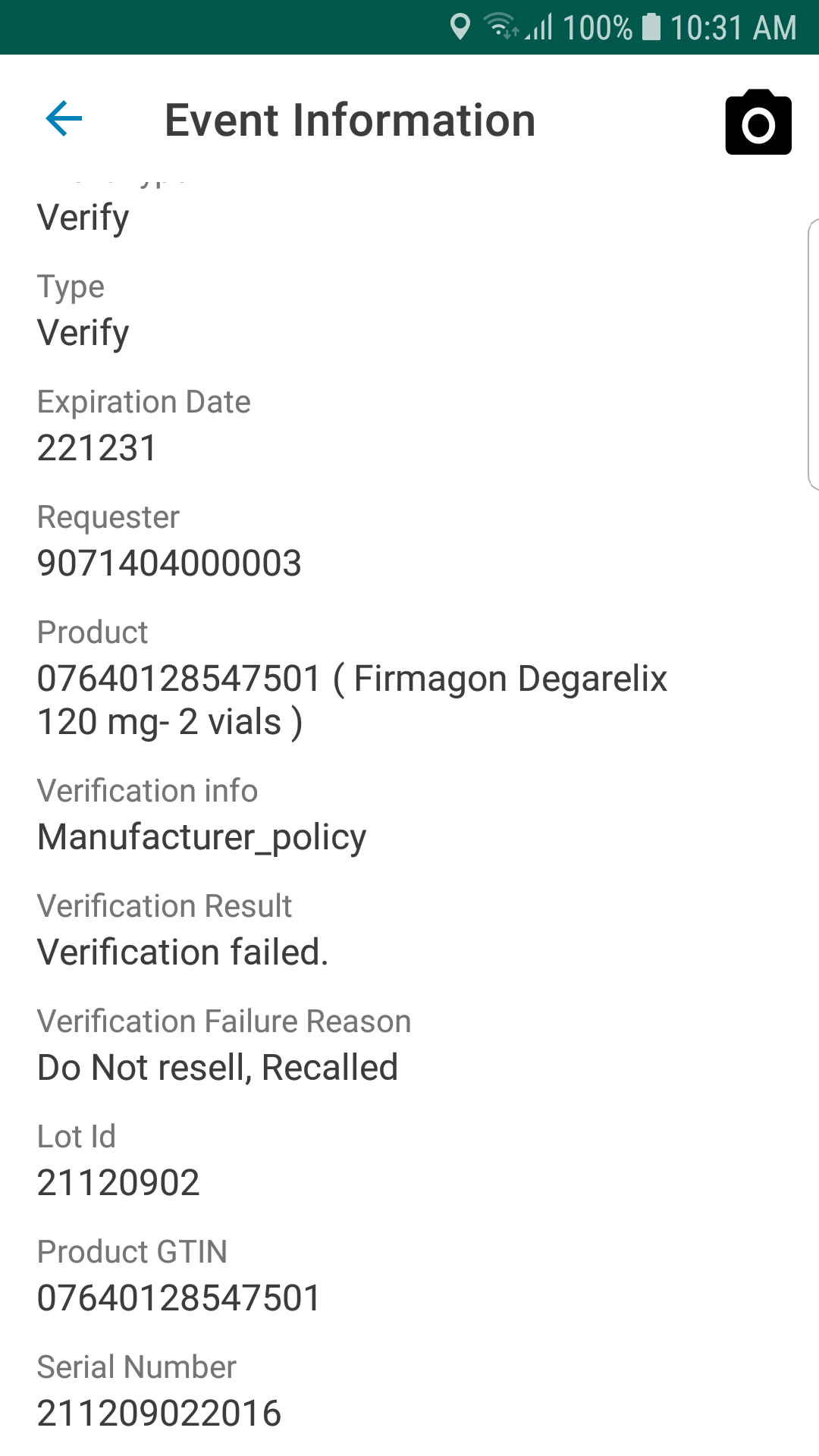To verify the authenticity of a Product
- Select the Verify option from the menu.
You will see the following Verify home page:
- Scan the Tote barcode to verify it.
When the verification is successful, you will see the following message:
- Tap on the View Details option to view more details or verify event information.
You will see the following screen:
- When the verification fails, you will see the following message:
- Tap on the View Details option to view more details or verify event information.
You will see the following screen:
- When you scan a product that is recalled from the market, you will see the following information:
- Tap on Ok to close the popup and tap on the View Details option to view more details or verify event information.
You will see the following screen: