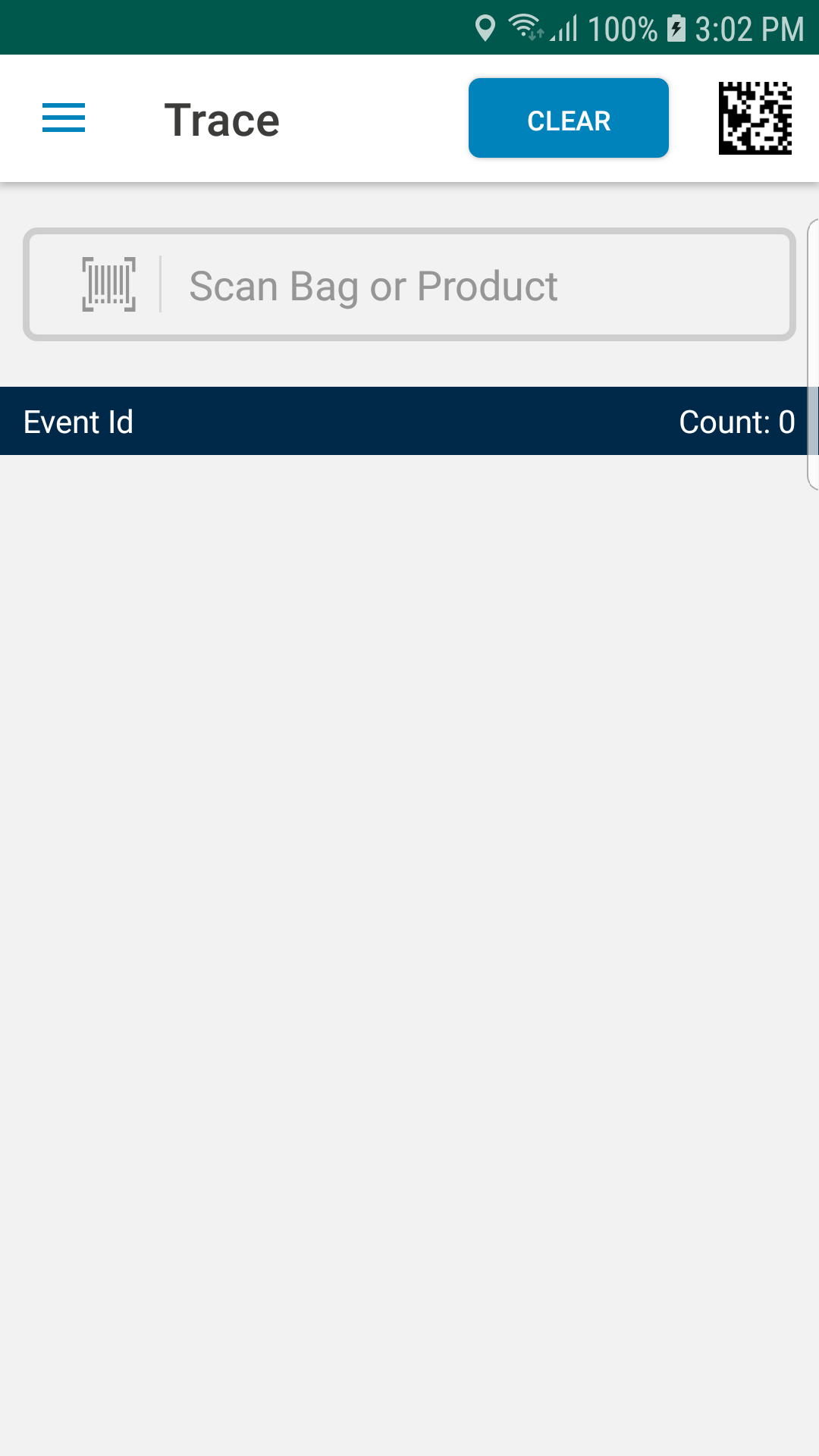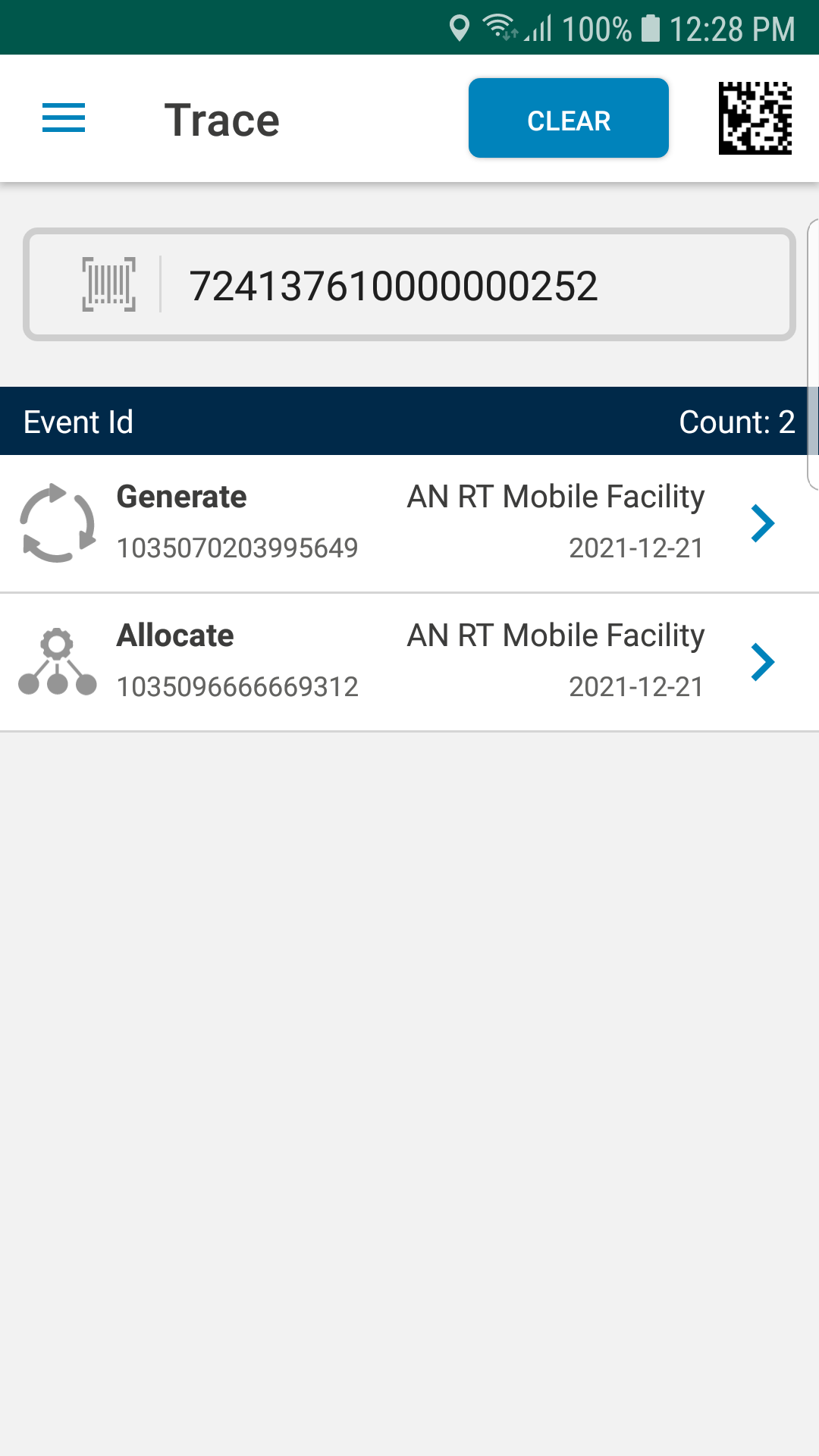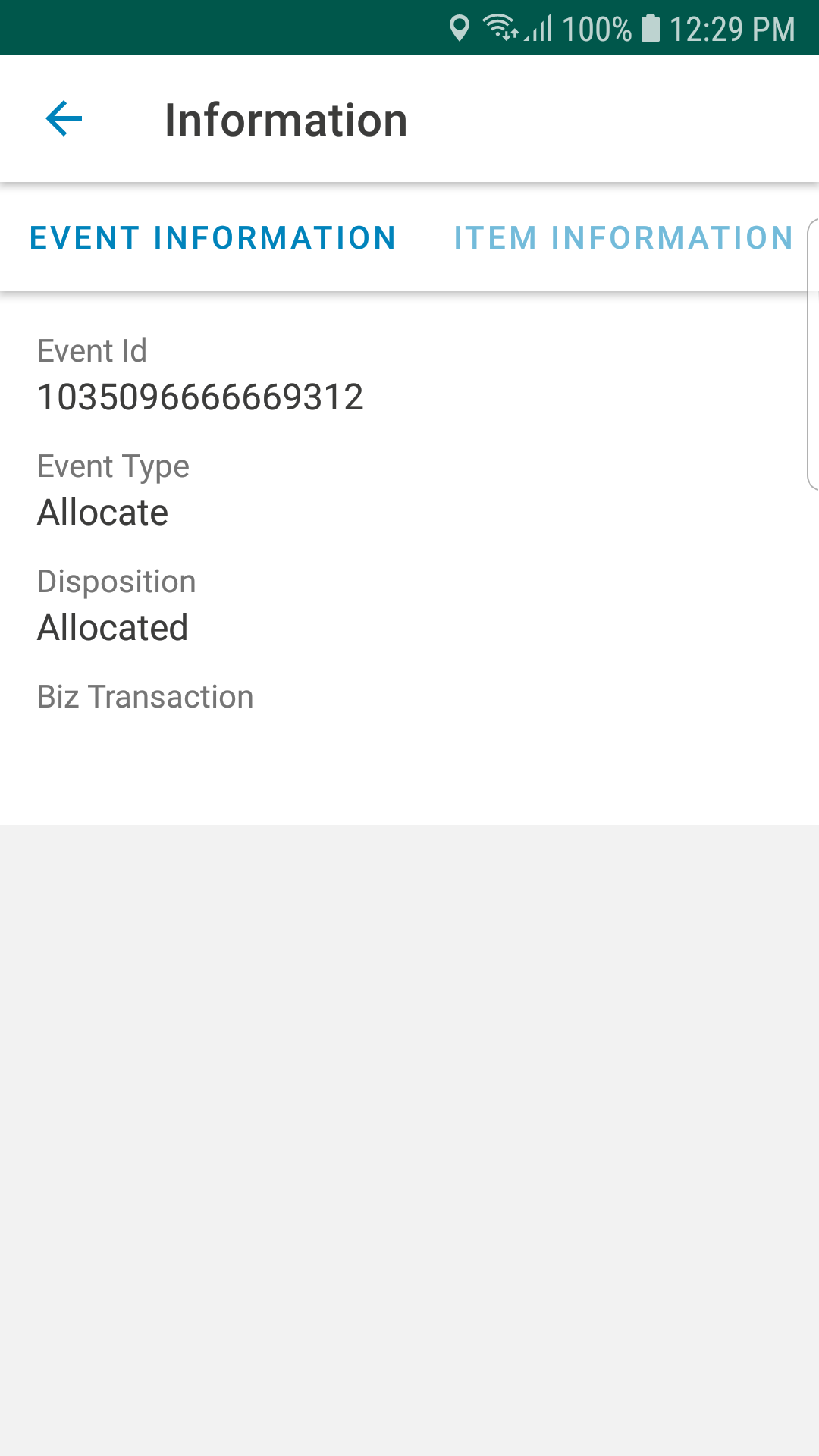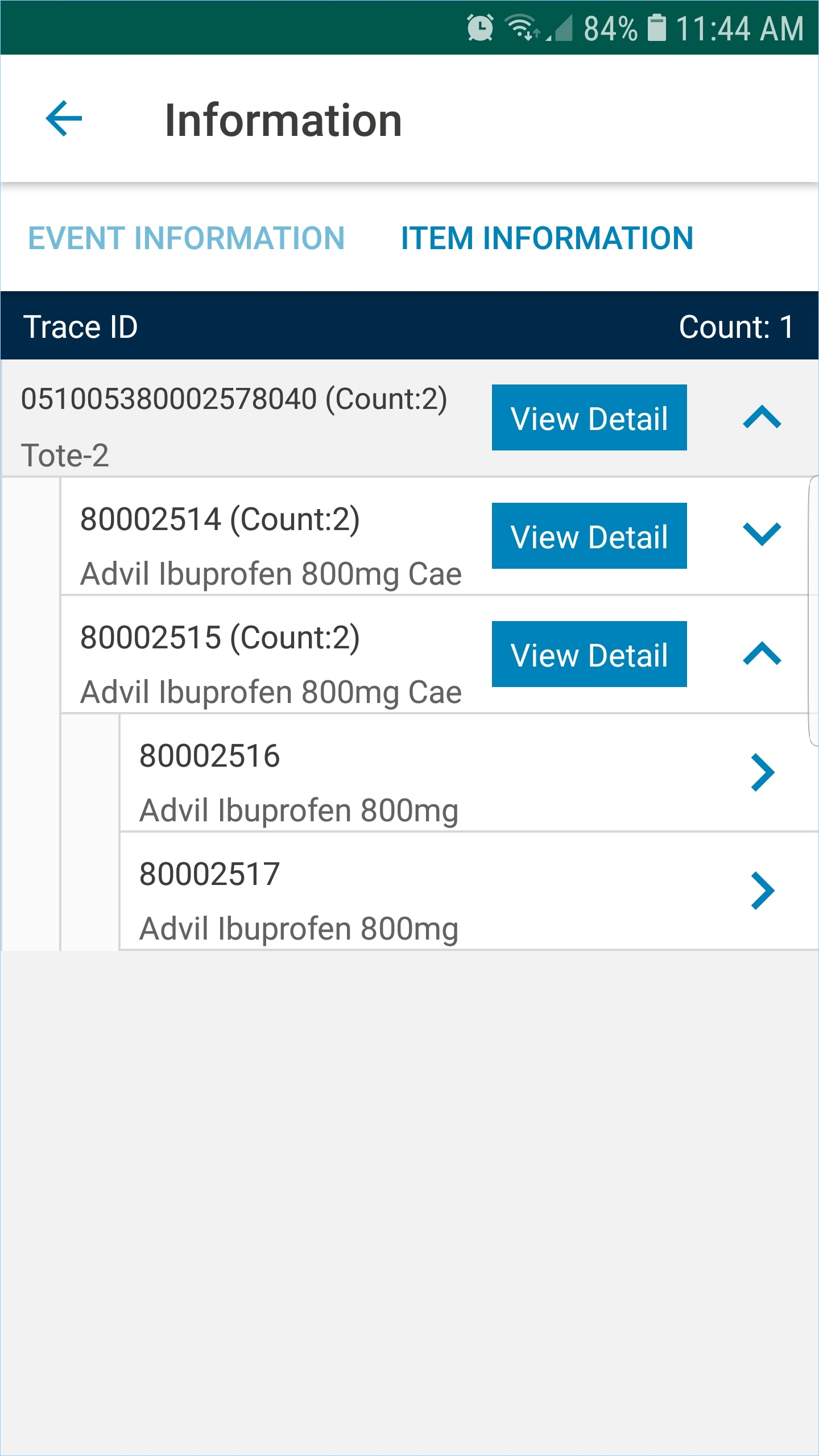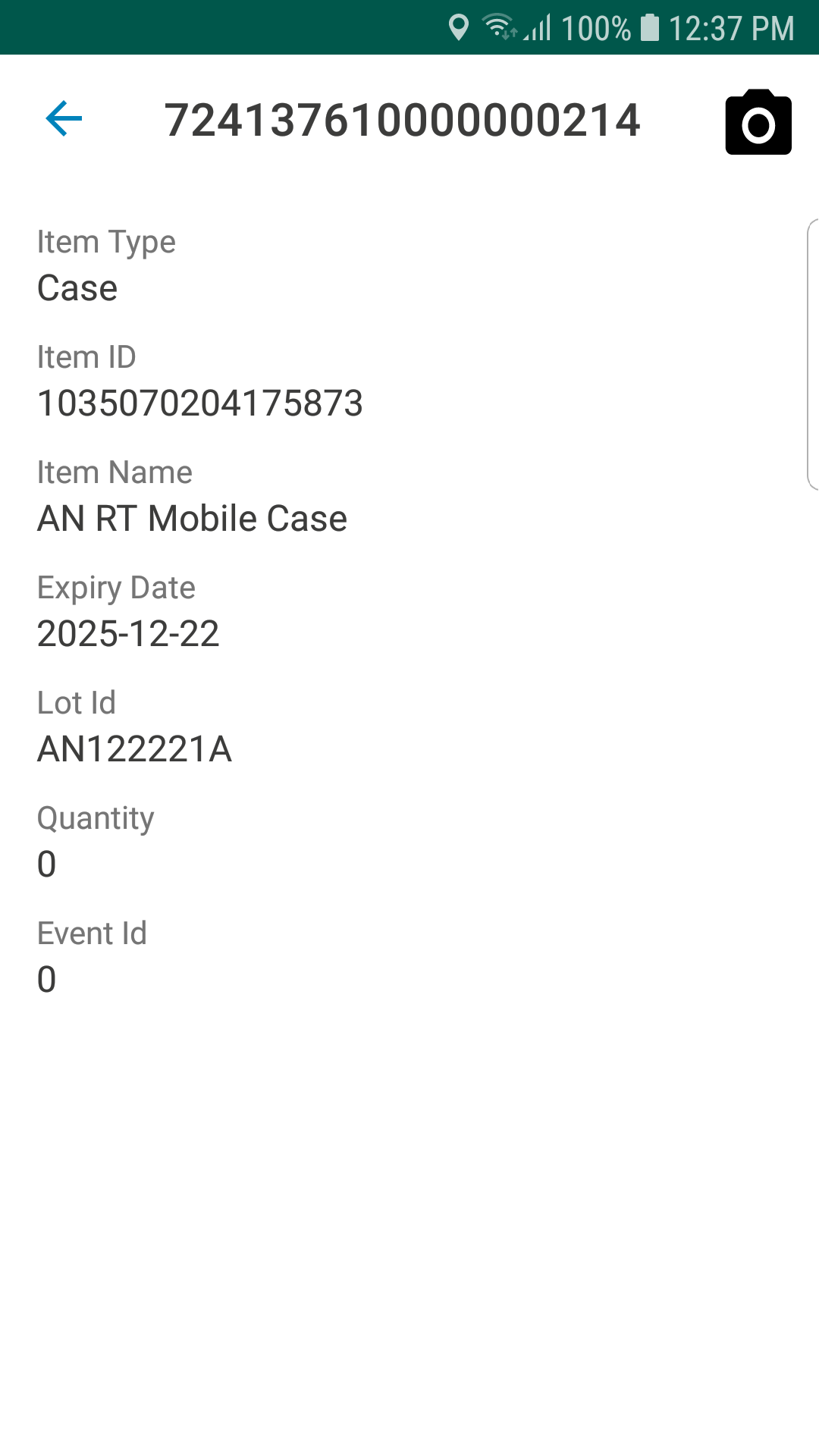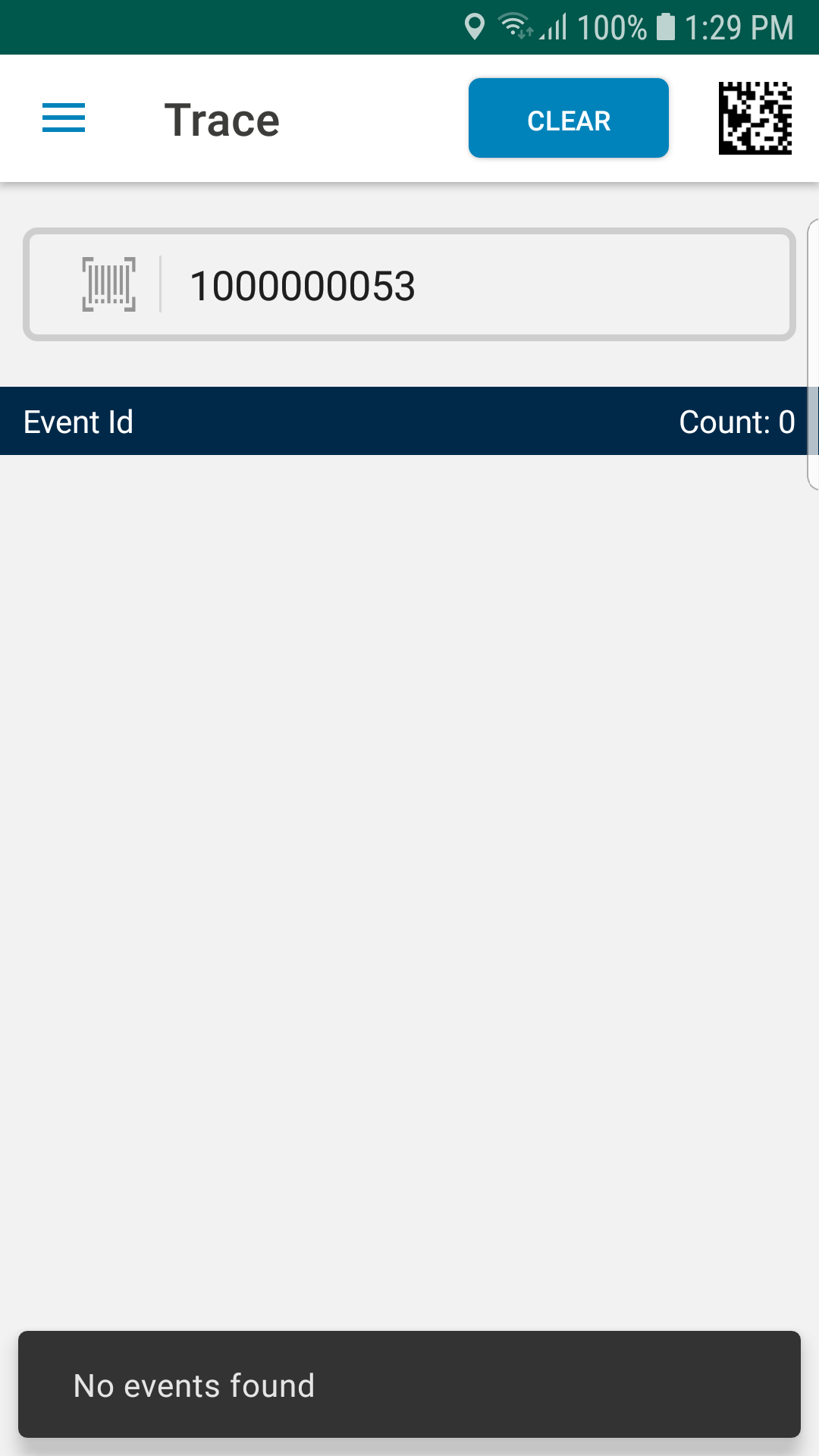To view all the information associated with a Tote
- Select the Trace option from the menu.
You will see the following Trace screen:
- Scan the Tote you want to see the Trace details.
You will see the following screen with all the events associated with the scanned Tote:
- Tap on the blue arrow of the event for which you want to see the details.
You will see the Event Information and Item Information as shown below:
- Tap on the Item Information.
If the Tote has children (items) within it, you will see the following screen with all the children:
Note:
You can tap on the blue down arrow to view all the child items.
Tap on the blue right arrow to view the Item Information of the child item.
- Tap on the View Detail option to view the Item Information as shown below:
- If you scan a product that has no trace events associated with it, you will see the following message:
Note:
There is a limitation in Trace functionality at present. Sometimes, a shipment that is traced may have huge volume of serial numbers. Displaying of all those serial numbers is not possible as per the existing design. It may be improved in the later versions of the App.